Lỗi khi cấu hình gửi mail trong SQL Server
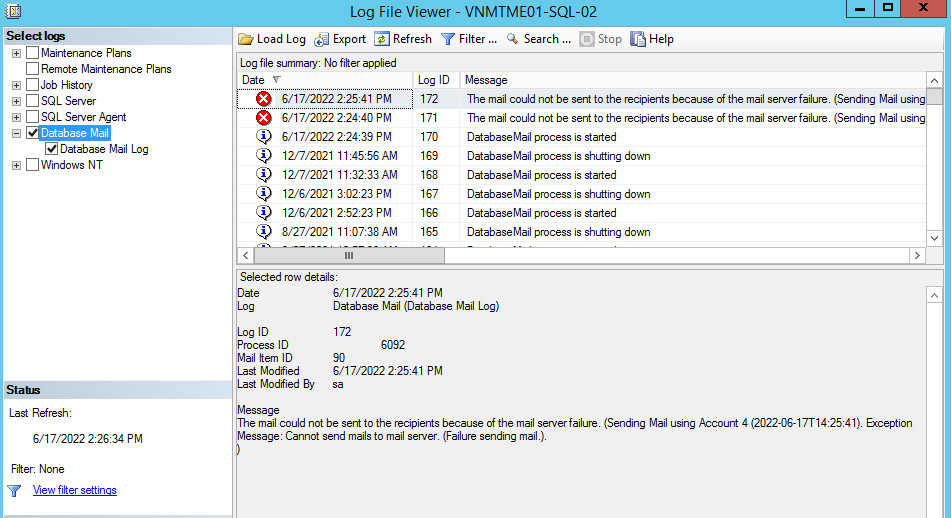
Thông tin đang cấu hình
- E-mail address: [email protected]
- Displayname: Support
- Reply-email: [email protected]
- Server name: organization-com.mail.protection.outlook.com
- Port number: 587
- This server requires a secure connection (SSL) –> check
- SMTP Authentication –> Windows Authentication using Database Engine Service Credentials
Hướng dẫn khắc phục
Vào Setting > Chọn Mail flow > Chọn Turn on use legacy TLS clients > Chọn Save. Thử gửi mail lại trên SQL Server.

Chúc bạn thành công!
Biên soạn Thaikiet.com | Tham khảo Microsoft.com





0 Lời bình